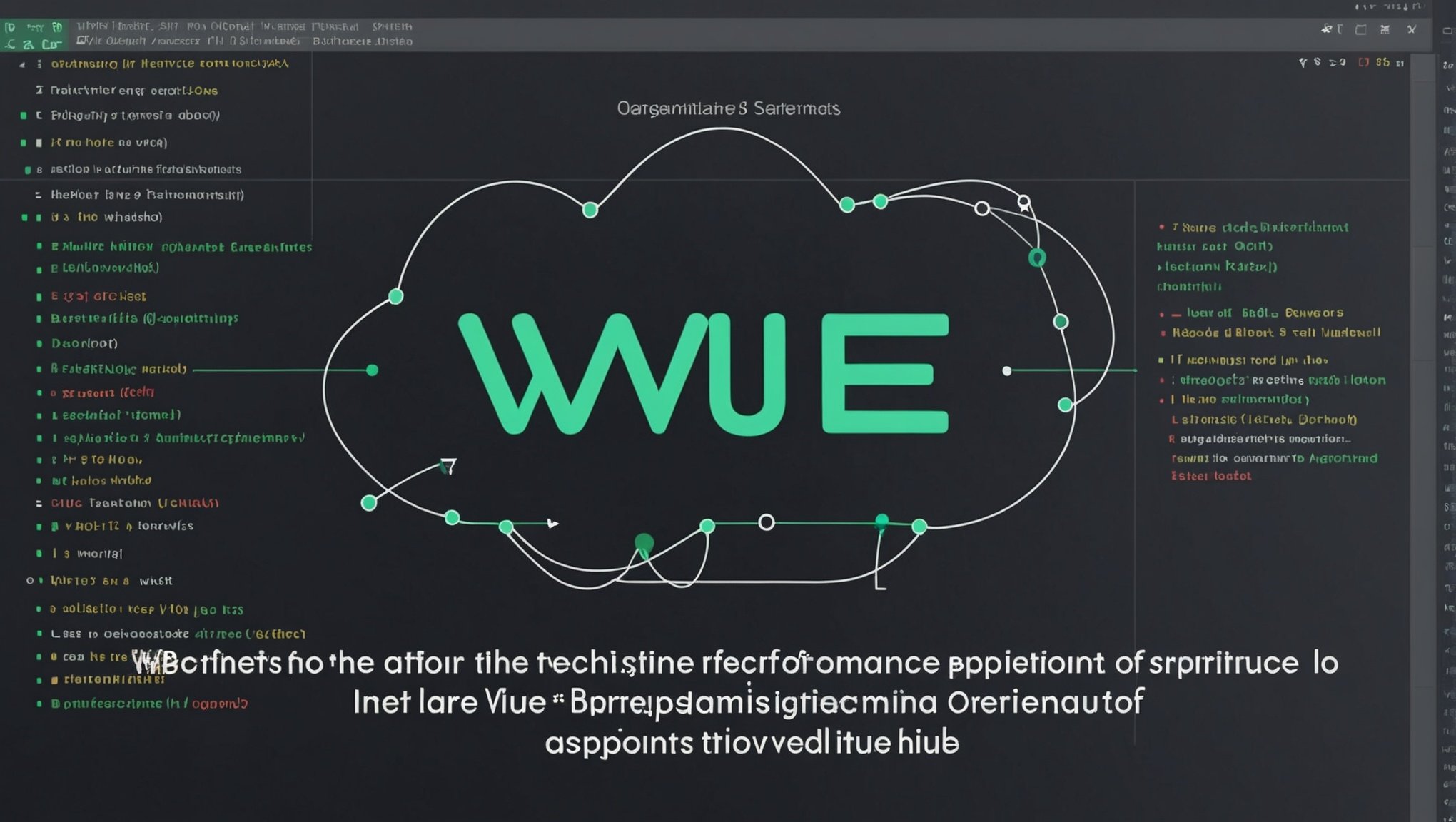In today’s fast-paced digital world, the performance of web applications can make or break user experiences. While Vue.js is renowned for its simplicity and efficiency, there’s always room for optimization. Whether you are a seasoned developer or just starting out, understanding the techniques for optimizing the performance of a Vue.js application can significantly enhance user satisfaction and engagement. This article delves into various strategies designed to elevate your Vue.js application to the next level, providing a smoother, faster, and more responsive user experience.
Understanding Vue.js Performance Metrics
Before diving into optimization techniques, it’s crucial to understand the key performance metrics specific to Vue.js applications. These metrics provide a benchmark to measure the effectiveness of the optimizations you implement.
In parallel : What are the best practices for securing personal information in a GDPR-compliant application?
Time to Interactive (TTI)
Time to Interactive (TTI) is a metric that measures how long it takes for a Vue.js application to become fully interactive. An interactive application responds to user inputs like clicks, scrolls, and keyboard events. Reducing TTI can significantly improve the user experience, as users can start interacting with the application almost immediately.
First Contentful Paint (FCP)
First Contentful Paint (FCP) marks the point at which the first piece of content is rendered on the screen. This metric is crucial for understanding how quickly your Vue.js application is delivering content to the user. Faster FCP times can make users perceive the application as quick and responsive.
Topic to read : What are the best practices for securing API endpoints with OAuth 2.0 in a Flask application?
Component Load Time
In a Vue.js application, the load time for individual components plays a significant role in overall performance. Slow-loading components can bottleneck the entire application, leading to sluggish performance. Optimizing component load times can, therefore, have a substantial impact on the application’s speed and responsiveness.
Lazy Loading and Code Splitting
One of the most effective techniques for optimizing a Vue.js application is to implement lazy loading and code splitting. These methods help in managing the application’s resources more efficiently, thereby improving load times and reducing the initial payload.
Lazy Loading
Lazy loading delays the loading of non-critical resources until they are actually needed. This is especially useful for large Vue.js applications with numerous components and routes. By deferring the loading of components that are not immediately required, lazy loading minimizes the initial load time.
Example: Using Vue Router, you can implement lazy loading like this:
const UserProfile = () => import('./components/UserProfile.vue');
const routes = [
{ path: '/user-profile', component: UserProfile }
];
Code Splitting
Code splitting is another effective strategy that involves breaking down your application’s code into smaller chunks. These chunks are then loaded on-demand rather than all at once. This approach reduces the initial load time and improves the overall performance of your Vue.js application.
Example: Vue.js supports dynamic imports which can be used to split code:
const routes = [
{
path: '/about',
component: () => import('./views/About.vue')
}
];
Both lazy loading and code splitting work hand-in-hand to ensure that your Vue.js application loads faster and performs better by reducing the amount of code that needs to be downloaded and executed initially.
Optimizing Component Performance
Vue.js is component-based, making it essential to ensure that your components are optimized for performance. Poorly designed components can significantly degrade the performance of your application. Here are some techniques to optimize component performance.
Use Functional Components
Functional components in Vue.js are stateless and instanceless, making them faster to render than regular components. They are an excellent choice for simple presentational components that do not require state or lifecycle hooks.
Example: Defining a functional component:
Vue.component('FunctionalComponent', {
functional: true,
render: (createElement, context) => {
return createElement('div', context.props.text);
}
});
Memoization
Memoization is a technique used to store the results of expensive function calls and reuse them when the same inputs occur again. In Vue.js, you can use computed properties or external libraries like lodash to implement memoization, which can significantly improve component performance.
Example: Using computed properties for memoization:
computed: {
expensiveCalculation() {
return someExpensiveFunction(this.someData);
}
}
Avoiding Re-Renders
Unnecessary re-renders can slow down your Vue.js application. You can use Vue’s reactive system to your advantage by carefully managing your component’s reactive dependencies. Ensure that your components only re-render when necessary.
Example: Applying v-if and v-show directives appropriately:
<!-- v-if to conditionally render elements -->
<template v-if="isVisible">
<div>Conditional Content</div>
</template>
<!-- v-show to toggle visibility without removing from DOM -->
<template v-show="isVisible">
<div>Toggle Visibility</div>
</template>
Leveraging Vuex for State Management
State management can become a bottleneck in large Vue.js applications. Vuex, Vue.js’s official state management library, can help manage state more efficiently. However, improper use of Vuex can lead to performance issues. Here’s how you can leverage Vuex for optimal performance.
Modular Architecture
Using a modular architecture with Vuex allows you to split your store into smaller, manageable modules. This not only makes your codebase easier to maintain but also improves performance by reducing the complexity of state management.
Example: Defining Vuex modules:
// auth.js
export const auth = {
state: () => ({
isLoggedIn: false
}),
mutations: {
login(state) {
state.isLoggedIn = true;
}
},
actions: {
login({ commit }) {
commit('login');
}
}
};
// store.js
import Vuex from 'vuex';
import { auth } from './modules/auth';
const store = new Vuex.Store({
modules: {
auth
}
});
Getter Caching
Vuex getters can be used to access derived state. However, if not used carefully, they can lead to performance issues. You can optimize getters by caching their results, ensuring that the derived state is only recalculated when its dependencies change.
Example: Using Vuex getters with caching:
const store = new Vuex.Store({
state: {
items: []
},
getters: {
expensiveCalculation: (state) => {
return someExpensiveFunction(state.items);
}
}
});
Actions vs. Mutations
Use actions for asynchronous operations and mutations for synchronous state changes. This separation ensures that your state management logic is clear and efficient, avoiding unnecessary reactivity triggers and improving performance.
Example: Defining actions and mutations:
const store = new Vuex.Store({
state: {
data: null
},
mutations: {
setData(state, payload) {
state.data = payload;
}
},
actions: {
fetchData({ commit }) {
fetch('/api/data')
.then(response => response.json())
.then(data => {
commit('setData', data);
});
}
}
});
Performance Monitoring and Profiling
Lastly, to ensure that your Vue.js application remains performant, it’s essential to continually monitor and profile its performance. Tools and techniques for performance monitoring and profiling can help you identify bottlenecks and optimize them effectively.
Vue DevTools
Vue DevTools is an invaluable tool for debugging and profiling Vue.js applications. It provides insights into component hierarchies, state, and events, helping you identify performance bottlenecks.
Performance API
The Performance API, built into modern browsers, can be used to measure various performance metrics. By integrating this API into your Vue.js application, you can gather detailed performance data and optimize accordingly.
Example: Using the Performance API:
performance.mark('start');
// Code to measure
someExpensiveOperation();
performance.mark('end');
performance.measure('operation', 'start', 'end');
const measure = performance.getEntriesByName('operation')[0];
console.log(`Duration: ${measure.duration}ms`);
Webpack Bundle Analyzer
Webpack Bundle Analyzer is a plugin that visualizes the size of webpack output files. By analyzing your bundles, you can identify and eliminate unnecessary dependencies, reducing the overall size of your application and improving its performance.
Example: Integrating Webpack Bundle Analyzer:
const BundleAnalyzerPlugin = require('webpack-bundle-analyzer').BundleAnalyzerPlugin;
module.exports = {
configureWebpack: {
plugins: [new BundleAnalyzerPlugin()]
}
};
Optimizing the performance of a Vue.js application involves a combination of understanding key performance metrics, implementing lazy loading and code splitting, optimizing component performance, leveraging Vuex for efficient state management, and continually monitoring and profiling performance. By adopting these techniques, you can ensure that your Vue.js application remains fast, responsive, and capable of delivering an exceptional user experience. Whether you are a novice or an experienced developer, these strategies will help you build high-performing Vue.js applications that stand out in today’s competitive digital landscape.